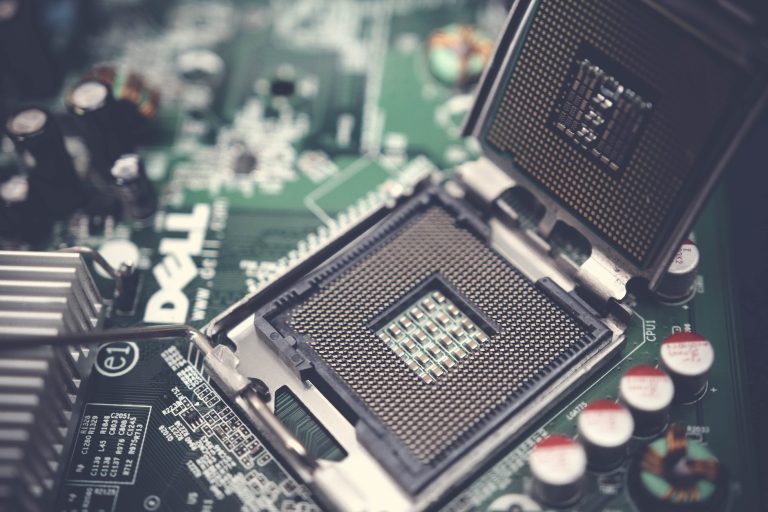Maintaining your laptop is important to ensure that it runs smoothly and efficiently. Regular maintenance can help prevent issues from arising and can extend the lifespan of your device. We recommend performing maintenance every two months to keep your laptop in top condition.
There are several things to consider when it comes to maintaining your laptop:
- Regular antivirus scanning: It is important to regularly scan your laptop for viruses and other malware to keep it secure and protect your personal data.
- Checking the health of your SSD or HDD: As storage devices age, their performance can degrade. It is important to periodically check the health of your SSD or HDD to ensure that it is functioning properly.
- Cleaning hardware components: Dust and debris can accumulate on the hardware components of your laptop, which can cause overheating and other issues. It is important to regularly clean these components to ensure optimal performance.
- Replacing thermal paste: The thermal paste on your laptop helps to transfer heat away from the CPU and other components. It is important to periodically replace the thermal paste to ensure that your laptop stays cool and performs at its best.
If you don’t want to deal with the hassle of maintaining your laptop yourself, come to HarkovComp. Our team of experts will perform maintenance on your device at an affordable price.

In addition to the steps listed above, there are a few other things you can do to ensure that your laptop stays in top condition:
- Keep your operating system and software up to date: Ensuring that your laptop has the latest updates and patches can help prevent security vulnerabilities and improve performance.
- Manage your startup programs: Having too many programs running at startup can slow down your laptop. Take a look at your startup programs and disable any that you don’t need to run automatically.
- Uninstall unnecessary programs: Over time, you may have accumulated a lot of software that you no longer use. Uninstalling these programs can free up space and improve your laptop’s performance.
- Use a good quality antivirus program: A good antivirus program can help protect your laptop from viruses, malware, and other threats. Make sure to choose a reputable program and keep it up to date.
- Keep your laptop clean: In addition to cleaning the hardware components of your laptop, it’s also important to keep the exterior clean. Use a soft, dry cloth to wipe down the surface and keep it free of dirt and dust.
By following these tips and regularly performing maintenance on your laptop, you can keep it running smoothly and efficiently for years to come. If you don’t have the time or expertise to do it yourself, don’t worry – HarkovComp is here to help. Our team of professionals will take care of all your laptop maintenance needs at a price that won’t break the bank. So if you want to keep your laptop in top condition, come to HarkovComp and let us help you out.